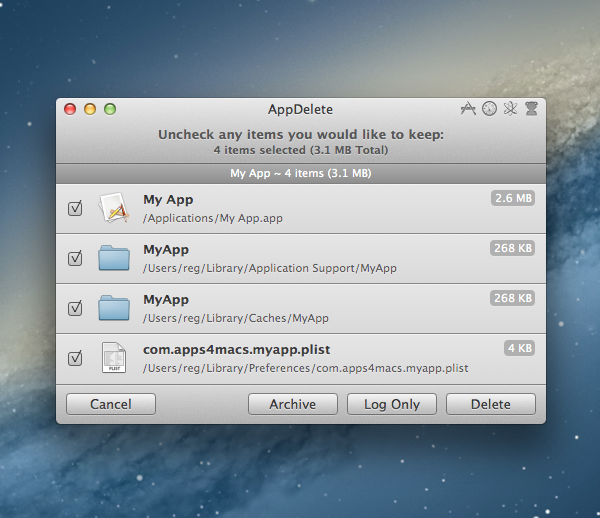AppDelete 4.0.5 For Mac
0
AppDelete 4.0.5 For Mac

AppDelete 4.0.5 For Mac
AppDelete
is an uninstaller for Macs that will remove not only Applications but
also Widgets, Preference Panes, Plugins and Screensavers along with
their associated files. Without AppDelete these associated items will be
left behind to take up space and potentially cause issues. For a proper
uninstall don't just delete but be sure to AppDelete!
You can drag any item that can be uninstalled onto AppDelete: Applications, Widgets, Preference Panes, Plugins, Screensavers, etc. You can also activate AppDelete in many ways: dragging items onto main window, onto dock icon, selecting in menu, right-clicking using AppDelete workflow, and throwing items in the trash. When the preview screen appears you can uncheck any items you would like to exclude. You also have several choices: delete the items, log only the items, or archive (copy) the items to a .zip file for safekeeping or reinstall at a later date. The items you delete will be moved to the trash and arranged in a folder so that you can see exactly what was deleted and you know exactly where it came from. The items will not be removed from your computer until you empty them from your trash. You can also undo the last delete if you choose.
There are various options to make your AppDelete experience complete: Quick search filters to help choose items for deletion, Force Empty Trash, an Orphans feature to search and delete orphaned files, Install from Archive even for another Mac, various options in Preferences, and more...Try it today!
What's New
Version 4.0.5:
Completed French, Italian, and Dutch translations
Other various localization edits
New preference to disable sound effects
Bug fixes
Requirements
Intel, OS X 10.7 or later
You can drag any item that can be uninstalled onto AppDelete: Applications, Widgets, Preference Panes, Plugins, Screensavers, etc. You can also activate AppDelete in many ways: dragging items onto main window, onto dock icon, selecting in menu, right-clicking using AppDelete workflow, and throwing items in the trash. When the preview screen appears you can uncheck any items you would like to exclude. You also have several choices: delete the items, log only the items, or archive (copy) the items to a .zip file for safekeeping or reinstall at a later date. The items you delete will be moved to the trash and arranged in a folder so that you can see exactly what was deleted and you know exactly where it came from. The items will not be removed from your computer until you empty them from your trash. You can also undo the last delete if you choose.
There are various options to make your AppDelete experience complete: Quick search filters to help choose items for deletion, Force Empty Trash, an Orphans feature to search and delete orphaned files, Install from Archive even for another Mac, various options in Preferences, and more...Try it today!
What's New
Version 4.0.5:
Completed French, Italian, and Dutch translations
Other various localization edits
New preference to disable sound effects
Bug fixes
Requirements
Intel, OS X 10.7 or later