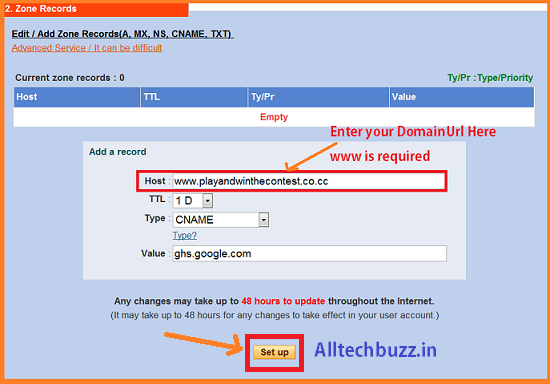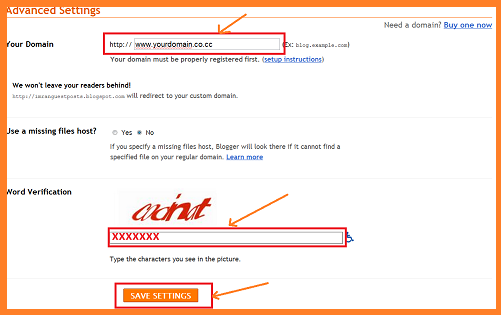How To Setup Co.Cc Free Domain For Blogspot Blog
0
How To Setup Co.Cc Free Domain For Blogspot Blog
Co.Cc is the best free domain.But in the month of july 2011 google stopped indexing Co.Cc domain because of its over illegal usage.
Recently google started indexing Co.Cc domain.So its good news for bloggers who are blogging on blogspot sub domain.I don't say this is the best domain but it is much better than blogspot sub domain.Read on How To Setup Co.Cc Domain.
What are the advantages of Co.Cc domain?
2.After choosing your domain resister at Co.Cc.
4.Now select the domain which you want to activate and click on setup.
5.Then Choose Zone Records.
Hit Like if you liRecently google started indexing Co.Cc domain.So its good news for bloggers who are blogging on blogspot sub domain.I don't say this is the best domain but it is much better than blogspot sub domain.Read on How To Setup Co.Cc Domain.
What are the advantages of Co.Cc domain?
- Its completely free for 1 year.
- Easy renewal for just $1.
- You can also use this domain for redirecting and redirect it to your original domain.
- Gives a professional touch to your blog.
- We can setup DNS Records,CNAME Records ,MX,A and we will get one free Email Id.
How To Setup Co.Cc Domain For Blogger:-
1.Check for your domain name at Co.Cc.
2.After choosing your domain resister at Co.Cc.
3.Then login to Co.Cc using your user account,you will see below dashboard with your registered domains.
4.Now select the domain which you want to activate and click on setup.
5.Then Choose Zone Records.
6.In Zone Records give your domain name,www is required.
Then give CNAME in type and ghs.google.com in value.
After giving the names click on setup.
7.After finishing this process then log in to your Blogger Account To Setup Co.Cc domain.
8.Open Settings and then Go To Publishing Tab,then click on Custom Domain.
9.Then Click On Switch To Advanced Settings.
10.Now enter the Domain name ,verify the given word verification and then save the settings.
11.Make sure that you don't get any errors and your settings have been saved successfully after you click Save Settings.
12.That's it you are done with the Process of setting up Co.Cc domain for your blog.All you have to do is wait for 6-48 hours to activate your domain.
Video Tutorial On How To Setup Co.Cc Domain:
If you have any trouble in Setting Up Co.Cc domain then leave your comment.Those who already switched to Co.Cc domain share your experience with us.
12.That's it you are done with the Process of setting up Co.Cc domain for your blog.All you have to do is wait for 6-48 hours to activate your domain.
Video Tutorial On How To Setup Co.Cc Domain:
If you have any trouble in Setting Up Co.Cc domain then leave your comment.Those who already switched to Co.Cc domain share your experience with us.