Trick to Speed Up Internet through Nokia Mobile Modem 2012
0
Trick to Speed Up Internet through Nokia Mobile Modem 2012
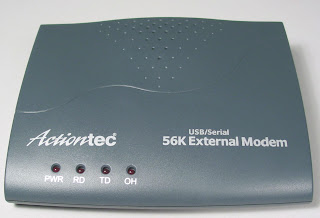 We
all like those things which are Cheap and serve us better. Similarly
many of us use Internet in our GPRS Enabled Mobile Phones and moreover
for Fun many use there Mobile Phones as a Modem to connect to Internet
and Browse it from Computer or Laptop.
We
all like those things which are Cheap and serve us better. Similarly
many of us use Internet in our GPRS Enabled Mobile Phones and moreover
for Fun many use there Mobile Phones as a Modem to connect to Internet
and Browse it from Computer or Laptop.Amongst all Mobile Phones most popular used Mobile Phone is Nokia Mobile and often used by Us to Connect the Computer to Internet.
So those who are using this Technique to connect to Internet, would be also knowing about the Speed of internet Connection through it.
So here is a Trick to get 100% from our Nokia Mobile Modem to Boost Up the Internet Speed.
To use this Trick just follow these simple steps :
1) Connect Nokia Mobile Modem to Computer and then to Internet.
2) Click on the Network Activity Icon from Taskbar and then OTA Status of Nokia Mobile Modem would be opened >> Properties >> Configure >> Maximum Speed.
3) Now the main part is here i.e. Now select the Maximum Speed from the Drop Down Menu and press Ok.
4) Now Disconnect the Connection and Connect again to enjoy more Speed.
For better results, We recommend that you should Restart yor Computer and then Connect again.
So it is a simple Trick to Speed Up Internet through Nokia Mobile Modem.



