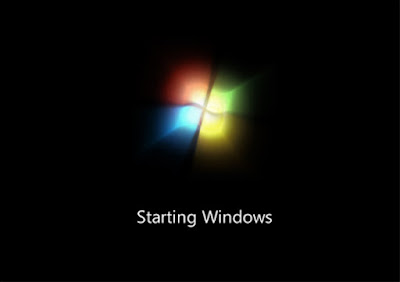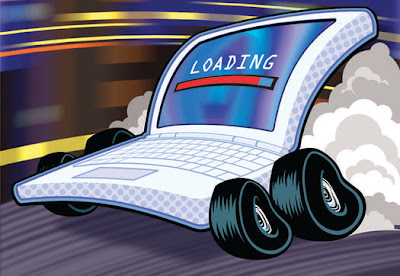Top 5 Tricks and Tips to Boot Up Computer Faster
0
Top 5 Tricks and Tips to Boot Up Computer Faster
So Here are the Top Tricks and Tips to Boot Up Windows and therefore the Computer Faster.
1) Regular Hard Disk Check Up.
Over the Time Hard Disk gets Degraded not only Physically but also Digitally. So it’s Important to Monitor the Hard Disk's Drive Health. Any Error or Damaged Sector can throw the Software Loading into an Infinite Loop and thus Causing the Long Load Times. So to check the Hard Disk's Drive Health follow these simple steps :
a) Click Start >> Computer >> Right Click the Partition to be Checked >> Properties >> Tools.
b) Now Under " Error - Checking ", Click " Check Now ".
c) Now a Pop Window will come and on that Check the both Options i.e. " Automatic Fix File System Errors ", and " Scan For and Attempt Recovery of Bad Sectors ". After this the Error Check would Start and it might take some Time according to the Disk Size.
d) Now Hard Disk Check Up has been Completed.
2) Eliminate Startup Delay.
To get Faster Boot Up Speed, We can cut the Boot Delay to 0. The delay is in place to allow your Startup Processes some Breathing Room during Loading. The Default Delay is 30 seconds and We can Change it to 0 and Eliminate it for Faster Boot Up Times. So to Eliminate the Startup Delay follow given below Steps :
a) Click Start >> Run >> Type " msconfig " ( Without Quotes ) >> Press Enter.
b) Now the System Configuration Utility Windows will Open.
c) Now Click Boot Tab. In the Boot Menu, Change the Default Setting for the Time Out from 30 any Less Number of Seconds You Want. We Recommend the minimimum of 3 Seconds.
d) Now Startup Delay has been Eliminated.
3) Organize the Hard Disk.
Over the Time, Storage System of the Hard Disk gets DisOrganized. So we need to ReOrganize this Storage System on the Hard Disk. Windows has a Default Utility called Disk Defragmenter that will put the Hard Disk of the System in Order. So to use this Utility follow given Below Steps :
a) Click Start >> Computer >> Right Click any Disk Drive >> Properties >> Tools.
b) Choose Defragment. Now in the Disk Deframenter Utility, Click Defragment. You have to Defragment each of the Disk Partitions Individually.
c) Now the Organization of Disk has been Completed.
4) Remove Unwanted Startup Programs.
Whenever we Install a New Program, most of them Opts to Load on the Computer Startup. The process of Loading Up these Programs at Startup can reduce the Booting Times. So We need to Reduce these Startup Programs. So to Reduce and Disable the Unwanted Startup Programs follow given below steps :
a) Click Start >> Run >> Type " msconfig " >> Press Enter.
b) Now the System Configuration Utility will Open.
c) Now Click Startup Tab.
d) Uncheck the Programs that You no Longer Want to Run on the Startup and Click OK.
e) Now Unwanted Startup Programs have been Removed.
5) Remove Unwanted Startup Services.
There are many Windows Services which also requires the Loading Up at Startup and can reduce the Booting Times. So We need to Disable these Startup Services. So to Reduce and Disable the Unwanted Startup Sercvices follow given below steps :
a) Click Start >> Run >> Type " msconfig " >> Press Enter.
b) Now the System Configuration Utility will Open.
c) Now Click Services Tab.
d) Uncheck the Services that You no Longer Want to Run on the Startup and Click OK.
e) Now Unwanted Startup Services have been Removed.
So these are Top 5 Tricks and Tips to Boot Up Computer Faster.