How to delete blogger blog in new interface blogger
0
How to delete blogger blog in new interface blogger
How to delete blogger blog in new interface blogger
Blogger changed the old interface into new blogger interface
with new changes in the design a blog posts.
With these changes blog authors are confused how to delete a blog.
Here is a simple way to delete blog in few seconds only
follow the simple steps
First login to your
blogger dashboard
Then click on which blog u want to delete
Search for Settings in
the blog page after click on other then there appear blog tools section now u
will see 3 options like import blog, Export blog, Delete blog
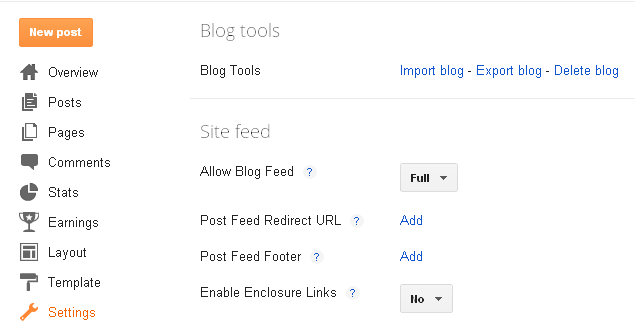
Click on delete blog
Now appear like this
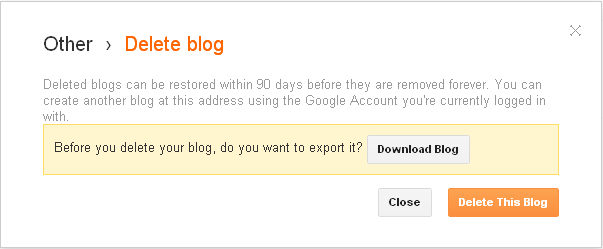
If you want to download blog click on download tab or don’t want
then click on Delete blog
Now your blog successfully deleted.
See your dashboard there is no your blog showing in your blogs section
If u want to see deleted blog click on deleted blog section
Again u want to restore your blog click on undelete option
Now your blog successfully restored
Note: only your blog alive in deleted blog section only 90
days
If you like my post plz give thanks and share with your
friends and give reply
And also subscribe to my posts. Join in facebook and google+
circles above





